I deleted the old blog roll gadget but still couldn't get new instances to display properly. After several reinstalls and some trial and error, I discovered the new problem hinged specifically on how each individual blog was added.
The blog roll is OK now, but I'll cover the issue in some detail for the benefit of any fellow bloggers who still have the same problem. One of the most frustrating aspects of this saga was the lack of information or help.
For each blog I found that I needed to enter the URL and the title freshly, either by typing or pasting. You will then get the following dialogue box, and I choose the first option:
If, however, you allow Blogger to autocomplete the entry, the blog will be added but it will display like this and appear at the bottom:
Presumably there's no feed. I haven't exhaustively experimented with every permutation. This works for me so I'm sticking with it. Done properly, the blog in question appears like this and in the correct order:
Blog rolls are important. They promote other blogs with shared interests, they provide the most convenient basis for interactivity, and they draw readers. I know of one person at least for whom my blog roll is his starting point for wargame surfing.
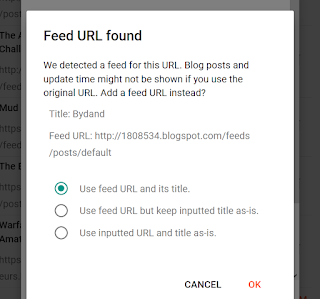


Hmm. I think this is something new. I have not seen the "Feed URL found" pop up before nor do I recall seeing the feed url in the Blog Roll.
ReplyDeleteI have three blogs on my roll that refuse to show as updated and always settle at the bottom of my blog list.
I tried your technique and it worked for one of those three. Progress!
Thanks for the tip.
It's so good to know I'm not the only person who has problems!
DeleteAre your two problem entries WordPress blogs by any chance?
Nope. Both troublesome blogs are Blogspot. One commonality between these two is that neither carries a thumbnail photo. Perhaps when these blogs are next updated, they will fall into line?
DeleteI once had to turn off the thumbnails because the thumbnail for one particular blog came up huge and distorted the whole of my page...
DeleteMy solution to this problem was to simply delete the offending blog!
DeleteYou're right! I should have been more ruthless...
DeleteThumbnails that distort your blog... ahh!
DeleteI turned off thumbnails for all and was using title and summary test alone, which was fine until the recent problems. Hopefully sorted with your work-around
Thank you. I have finally been able to update my blog list after about a year.
ReplyDeleteIt is very useful to have a blog list as I also use other blogger's lists (including yours) for my wargame surfing and to find new blogs that I can add to my list.
This is fantastic! I have been wondering what the problem was ever since I 'upadted' my blog list in the new format. It's gonna take a while to fix, but at least I can now.
ReplyDeleteRegards, James
Good news.
DeleteYour final comment is well made...I use PWJ as my guide to browsing!
ReplyDeleteGood choice! I always start with my own blog roll but it soon leads me in other directions.
DeleteNice one Doc! This was really useful. I'd given up trying to get my Blog List working again but this has worked. Thanks for posting.
ReplyDeleteYou're welcome.
ReplyDelete